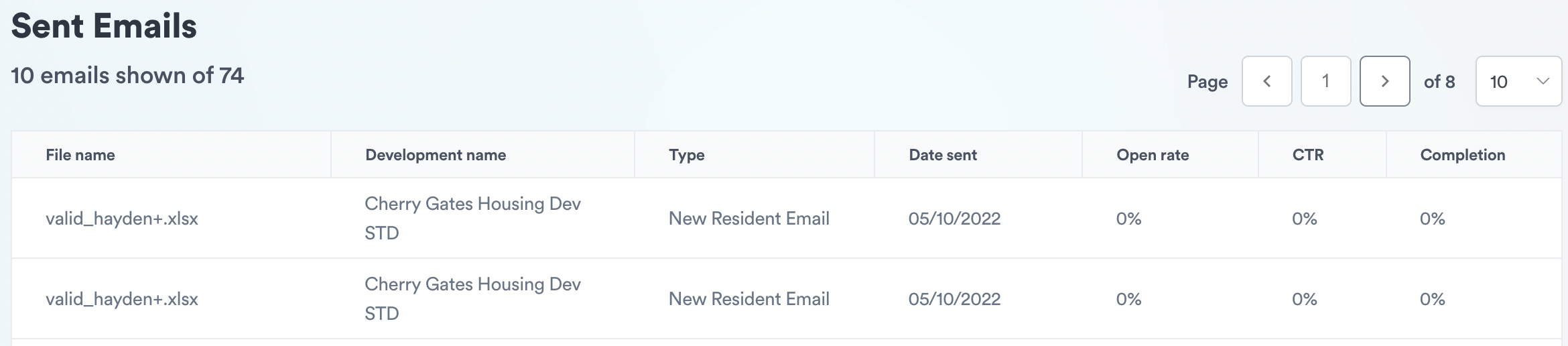
In this example, "10 emails shown of 74" means that the table is displaying 10 of the batched email resident outreach sends out of the 74 total times you have sent a resident outreach to any of your developments; where one batched send is where you have selected one development and uploaded one file and pressed send. The numbers will be unique to you given the developments you have access to.
The "File name" shows the name of the spreadsheet you uploaded, which was linked to the development you selected, which you can see in "Development name".
The "Type" shows the email template you selected in that instance, where you had the option to choose from "New Resident Email", "Current Resident Email" and "Exit Resident Email".
The "Date sent" is the date you clicked "Send" on the outreach.
The "Open rate" displays what percentage of the people you sent an email to opened the email they received. Please note, due to recent email privacy changes, open rates may not reflect how many of your recipients actually opened your email.
The "CTR" or the "Click Through Rate" displays the percentage of people who clicked the link to leave a review in the email.
The "Completion" rate displays the percentage of people who received the email who went on to complete the review form and press "Submit". This does not mean that the reviews were published, this just counts reviews that were submitted. The number may differ because not all reviews that are submitted are published straightaway; they have to go through moderation, may go into Partner Preview or be sent back to the reviewer for amending.
Please note that the metrics displayed on "Open rate", "CTR" and "Completion" are not real-time and may experience a slight delay to update.
